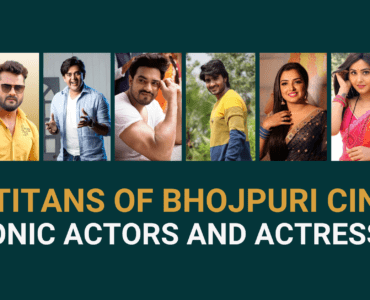When it comes to buying a new smartphone, Android is the go-to choice for the majority of people. According to some reports, as of January 2023, Android holds a total market share of 71.77% in the mobile OS market with more than 2.5 billion active users across 190 countries. This definitely shows how much people love Android not just for its features and the customisation it offers, but also due to the variety of options available in the market. Since the launch of Android, Google has been continuously working on enhancing the user experience by introducing some new features in every new Android update. Aniket Pande from BlazeTechnica lists the top five features of Android 14 which you should know.
Cloned Apps
Google is finally bringing the much-awaited Cloned Apps feature in its stock UI with Android 14 which will let a user to use two instances of the same app and a user can login into two WhatsApp, Facebook or any other accounts on the same device at the same time. This feature was already present in custom android UIs of other smartphone brands by the name of Dual Apps or Parallel Apps and now it is finally making its way to the stock android.
Bloatware Finder
Bloatware or pre-installed apps have been a problem, especially in smartphones coming from Chinese brands like Xiaomi, Realme, OPPO etc., and the reason behind getting these is also pretty straightforward. The App company pays the smartphone brand a certain amount to get their app preinstalled in their newly launched device which eventually helps the smartphone brand to earn some extra profit or keep the price a bit low of the device they are selling to attract more customers. Well from a business perspective, this sounds good but from a buyer’s perspective, it isn’t. Google is finally coming up with a solution to tackle this problem in Android 14 by introducing a feature called ‘Apps installed in the background’. This feature will show a list of all pre-installed apps and even those apps which are secretly installed during the setup and will let the user uninstall them quickly. Definitely, a very useful feature and hope this makes its way to the final release of Android 14.
Regional Preferences
Another major improvement in Android 14 is the feature called Regional Preferences. This feature will allow a user to set app preferences according to the region he is living in, for example, if the first day of the user’s week starts on Sunday or Monday then this can be set accordingly in the calendar app. Apart from this, a user can also set different system languages for different apps which will help in a more personalised experience.
Selected Photos/Videos Access
With Android 14, Google has also added a much-needed privacy feature. This gives users a lot more control over the device’s media including photos and videos shared with any app. If an app asks for permission to access photos and videos, a user can give access to only a few selected photos and videos which are required rather than giving access to the entire phone gallery. Surely a great step towards user privacy.
Integrated Health Connect
Health Connect is an app from Google which allows users to sync data from different fitness apps like Google Fit, Samsung Health, Fitbit etc. The beta version of this app is already available for download on the play store, but with Android 14, Google will be integrating health connect in the UI itself. This means that with the next update Android users don’t need to download the app separately.
Google is expected to make the final and stable release of Android 14 with the launch of their Pixel 8 series of devices which will happen sometime in Q3 or Q4 of 2023.